The Mercedes Experience – vCards and Phone Books
[Geek Alert…]
According to the documentation, my new Mercedes c300 will read in vCards from a Bluetooth enabled cell phone. That’s really handy, except my iPhone doesn’t do vCards. That’s just one of many common smart phone features Apple mysteriously decided to re-invent the telephone without. However, the Mac address book application does do vCards, and the Mercedes has a PCMCIA card reader slot in the dash, from which it can also import vCards (it can also be used to play MP3 files and update the Nav system maps). So I figured all I needed to do was export my address book entries from one of my Macs, onto a PCMCIA card, then put the card in the Mercedes and import them into the car’s address book.
Back in the day, PCMCIA cards were how you expanded a laptop. Nowadays laptops come with just everything you’d want built-in, but I had on hand several old PCMCIA cards, including modems and Ethernet adapters, that I’d bought for laptops I’d previously owned. But I had no PCMCIA memory card. So I went looking for one online. They’re not exactly hot selling items anymore. I saw very few and those had very little memory on them by today’s standards. They also cost far more then the Compact Flash cards I use in my digital cameras. But lo and behold, there were PCMCIA Compact Flash card readers available for sale cheap. I could buy one of those, and pop one of my flash cards into it, and that had the extra added advantage that I already had a USB Compact Flash card reader.
I bought one from B&H Photo, who I’ve made a lot of online purchases from, for about ten bucks. It came in the mail today, and right away I put my plan to work. I connected my USB flash card reader to Akela, my Mac Powerbook, and exported a few selected entries from Akela’s address book onto vCards onto one of my Compact Flash cards. Thanks to my .Mac account, all the address books on my Apple computers plus my iPhone sync with each other, so Akela had the same address book list that my iPhone did.
Then I put the flash card into the PCMCIA card reader and took it out to the Mercedes. You activate the Command-Nav system and bring up the Phone menu, and then work your way into the Phone’s address book where you eventually find a menu item that’s normally grayed out, for importing vCards from a memory card. Once I popped the PCMCIA card in the slot in the dashboard that menu item came to life and I clicked on it. A little timer icon came up, and pretty quickly I got a message saying the import process had completed successfully.
Well…not. Most of the address book entries were malformatted. Some wouldn’t even come up when I clicked on them, but only displayed a “Function Not Available” message. I figured the Apple vCard format was different enough somehow from the standard, that the Mercedes software wasn’t able to cope. So I went back and tried exporting the vCards again, but this time from the Palm Pilot software I still had installed on Akela.
Once again I selected a few entries in the address book…only the ones I figured I’d want to call while on the road. This would be mostly immediate friends and family. I figured once I had the process down, I could add entries later as needed. Once again I copied the exported vCards to my Compact Flash card via the USB card reader, then popped the flash card into the PCMCIA card reader and walked it back out to the car.
I did the import and was horrified to see that the damn Palm Pilot software had exported not just the address book entries I’d highlighted, but Everything in that address book. Every phone number and contact I’d ever acquired in the last fifteen years or so. The Mercedes phone book was a complete mess now, though at least the entries seemed to be properly formatted. But it was too much. And I discovered then, that there was no way to delete a bunch of records from it all at one time. I had to go through each individual entry and manually delete it.
After about the first thirty I got frustrated enough that I started looking around for a way to just blow away the whole address book and start over. I found a “Reset” command under the “System” menu and gave that a shot. It promptly warned me that I was about to erase all my data and I figured that since I’d only had the car a few days, I didn’t have enough of my own data on it to worry about having to rebuild everything. It deleted everything, including all my radio presets and my Nav map customizations. But thankfully it didn’t delete the Bluetooth setup with my iPhone, so I didn’t have to go through that process again. And it didn’t delete the Gracenote database entries it had found for the CDs I had in the changer.
I spent a couple minutes redoing my radio presets and my Nav map settings, and making sure my iPhone was still talking to the car. Then I went back inside and sat down with Akela and looked at the preference settings for the Apple address book application. My theory at that point was that maybe the photos I’d attached to some of the entries in my iPhone contact list were getting into the vCards and confusing the import software on the Mercedes. So I looked around for a setting that allowed me to specify which fields in the address book I wanted included in a vCard. There wasn’t one of those, but there was a setting to choose between exporting a 3.0 vCard or a 2.1 vCard. I decided to give the older 2.1 format a try.
I redid the export, and walked the card back out to the Mercedes. It worked. The import went without a hitch, and all the phone entries were now correctly formatted.
That task finally finished, I flipped over to the Nav system to see if it got all the addresses. That was when I discovered that the car’s phone book, and the Nav system address book, were two entirely different entities. I could import vCards into the phone book, but the Nav system required you to manually enter every destination you wanted to save, and it offered no way to link those to the phone book entries.
I suspect that’s because the Nav book has its own database of city and street names that it uses to compute directions. Whenever you enter a destination into the Nav system, you go through a series of menus that drill you down to the street address. So for instance, to get to my workplace, The Space Telescope Science Institute, which is at 3700 San Martin Drive in Baltimore, first I select my state, “Maryland” from a pulldown menu that lists all the states in the U.S. Actually, Maryland comes helpfully pre-filled in the state field, I assume because the Nav system knows I’m in Maryland. Once I’ve selected my state, select “Baltimore”, again from a menu that lists all the named cities and towns in Maryland. When I’ve done that, I can go to another menu that lists all the named roadways in the city of Baltimore and select “San Martin Drive”. You’d think that having done that, I could simply enter the street address using the numeric keypad on the dashboard. Nope. The system gives me another menu, with all the valid numbers for that street. I can’t enter 23 San Martin Drive, because there is no such address on San Martin Drive in Baltimore, Maryland. But theoretically I could have a vCard with that wrong address on it, or a misspelled street name, and the Nav system wouldn’t know what to do with it.
But still, it would be nice to at least be able to link the phone number in the Phone book, with a physical destination in the Nav system, even if you had to enter that one in manually using the Nav system’s built-in street maps. The software engineer in me doesn’t much like the idea of having redundant information in a database. There should only be one contact list, that both the phone system and the Nav system use. I can accept not being able to import addresses from vCards into the Nav system, but at least I should be able to link a Nav system destination address with a name and phone number entry in the phone book.
But at least I got all my critical phone numbers copied over. I’ll add the addresses into the Nav system as I need to. Hopefully Apple will add vCard functionality to its re-invention of the telephone and then all I’ll have to do is sit in the car with my iPhone and send updated vCards to the Mercedes’ phone book via the Bluetooth connection.


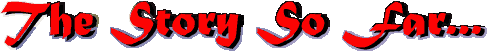



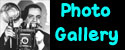




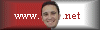
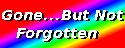


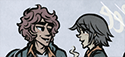


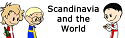














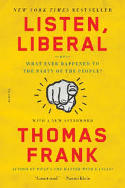

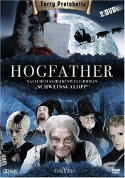

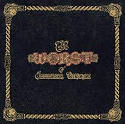


January 2nd, 2008 at 12:16 am
I’m trying to find the PCMCIA slot on my C300 dashboard — where is it? Or do you have a Canadian model? Thanks.
January 2nd, 2008 at 8:20 am
It’s right below the Volume/Forward-Backward control in the center of the center console. You see where the slot is for inserting CDs and DVDs? Below that is that silver volume control knob, and the buttons on either side for going forward and backward. Just below that is a slot for the PCMCIA cards. It’s got a door covering it so I guess dust doesn’t get in, but you just push the card right through that door. When the card is inserted a little button next to the slot pops out that you can push to remove the card.
I don’t have the Canadian model, as I live in the USA. I wish I did though, as it seems the Canadian model has some extras the USA model doesn’t, like power seat position memory buttons, 3 zone climate control instead of two, and Keyless Go. But I assume even the Canadian model has the PCMCIA slot, as my understanding is that’s how the guidance system maps are updated.
March 27th, 2008 at 6:09 pm
Many thanks for posting your experience!! I’m a fellow iPhone user who also just picked up a C300… knew there must be a way, but your blog entry saved me a few hours of frustration.
July 12th, 2008 at 11:05 pm
For Blackberry users: To transfer your Address book, connect it to the MB phone system (i got a C300 with Audio 20). Then set it up to receive vCards. On your Blackberry (e.g. 8100) go to Bluetooth setup and then to the properties of the MB phone system. In the menu you will have the option "Transfer Address Book".
With my configuration it worked perfectly. 300 Entries in 10 Seconds or so.
Kai.
August 21st, 2008 at 12:12 pm
Problem I have is that I did not get the nav system in my new C300 4matic Sport – only "normal" interface. My iphone doesn’t charge with the ipod integration kit (lousy) and I don’t have the pcmcia slot to export my contacts from my mac to get them into v-card format. Any suggestions or should I sync with a blackberry as well? I know you can support multiple phones in the car but I am doubtful I will be able to access the contacts from my iphone doing that anyway. Yikes! Help?
August 21st, 2008 at 1:17 pm
Yeah…I’m not sure how you can do the import without the Nav System PCMCIA card slot. Via Bluetooth, the car expects to see vCards coming over and darn Apple won’t put vCard export into the iPhone for some reason.
Personally, I’m actually getting pretty tired of the iPhone’s weak PIM functionality. If Apple doesn’t improve that by the time my service contract with AT&T runs out, I’ll probably be going back to something like my old Palm.
September 25th, 2008 at 12:08 pm
Did anyone figure out how to reset/empty the Phone book? There is no way to update entries, for example, If I "Transfer Address book" via my blackberry bluetooth again to update, I get duplicate entries. Yes, you can reset the whole system but I hate to do that and would like to figure out just empty the address book.
September 25th, 2008 at 12:26 pm
I haven’t heard of a way yet…and yes, the way you have to do it now is ugly. It’s either delete them one at a time, which is horribly time consuming, or reset the whole friggin’ system which is something I did once and it was nerve wracking. Daimler really need to improve the functionality of the Phone Book.
October 13th, 2008 at 9:39 pm
Where is the bberry option to select a few vcards rather than all of them to send to my C300?
Haven’t tried yet cause I don’t want to manually delete. I appreciate any ideas.
February 25th, 2009 at 7:30 am
Thanks for this posting. I’m in the middle of extreme frustration with trying to upload my iphone contacts – won’t work. So I used my wife’s Verizon phone – won’t work. I feel I was sold something that is worthless. I knew when I did my first online search and saw the Microsoft Outlook connection that Mercedes had done a deal with the devil – Microsoft proprietary security would make compatibility with anything impossible. My Mercedes salesman, as it turns out, had misled us into believing that any cell phone would work and that manual entry would be possible.
February 25th, 2009 at 9:26 am
The only way I know to upload iPhone contacts is the way I describe in the post. That’s not so much a Microsoft issue as an Apple one. Apple, for some unfathomable reason, left vCard functionality out of the iPhone. Point of fact, as a PIM (Personal Information Manager), the base iPhone is pretty weak. There is no native ToDo application, and the Apple note app does not sync with your computer, although the notes themselves are backed up every time you sync the phone. I had to install third party software from the Apple iPhone App Store to get decent ToDo and Notepad apps. But the iPhone API does not allow third party developers to access the phone’s Bluetooth functionality. A co-worker where I work looked into that and discovered Apple was locking developers out of that part of the iPhone.
I have no idea what Apple is thinking there…the Mac OS Calendar and Contact applications all do vCards just fine, as I describe in this post. But the iPhone simply does not, and it’s looking like it never will. If it did, then syncing your contact list with your Mercedes would be a snap, since you can, in theory anyway, Bluetooth vCards over to it.
Not sure how to send vCards with other cell phones. What make is the phone? Remember, there are at least two vCard formats out there, and the Mercedes only takes the older 2.1 format. If your wife’s cell phone is sending vCards from a Microsoft cell phone application then they may be in Microsoft’s own "extended" vCard format on top of that. Microsoft does that a lot to file format standards and its one reason software developers absolutely hate them. But check to see if there is a setting in the cell phone to send vCards in 2.1 format. Also make sure you have the bluetooth connection to the Mercedes set up correctly. Have you tried asking on any of the Mercedes online forums?
February 27th, 2009 at 12:48 pm
The 2.1 is a good suggestion. I wasted my time with another trip to the dealer – 60 miles round trip. The salesperson thought he could do it with help from more savvy iphone users. I can get the c300 to receive the bluetooth from my imac but it will not connect. I did get a code of 62872 to try from a Benz website. I’ll try another evening of frustration. My imac does have an "export vcard" button.
March 15th, 2009 at 10:12 am
Still nothing! The 2009 C300 does recognize the bluetooth from my Mac computer and provides a prompt to "connect to imac" but upon clicking "yes", the next prompt says "unable to connect"
Got an apology from my new car salesman – that’s all.
NO WAY TO SYNC IPHONE CONTACTS WITH MERCEDES!
November 8th, 2009 at 4:31 am
Hi, you dont even need PCMCIA to transfer contacts over… use bluetooth to send the vcards over directly from your bluetooth enabled mac :) Ready my apple discussion post here: http://discussions.apple.com/message.jspa?messageID=10540426#10540426