The You Need A New Motherboard Blues
[Geek Alert]
There’s a reason why I haven’t posted much lately. Mowgli, my main workstation at home, the one that uses removable hard drive packs to let me run versions of Windows and Linux, had a motherboard failure last week. I have other computers here at Casa del Garrett…Bagheera, my art room Mac G5 tower, and Akela, the 12 inch powerbook for example…but getting Mowgli back up and running has been the focus of most of my computer time this past week. Mowgli is my main machine for working at home, and although I can code and debug the stuff I’m working on for Space Telescope just fine on the Macs (because it’s all Java), I much prefer doing it on Mowgli, usually while its running Linux.
Mowgli’s motherboard, a Soyo CK8 Dragon Plus, was flaky from the start and I came to regret buying it almost right away. I forget whose recommendation I took on that purchase but I’ll never do it again. That board never gave me correct CPU temperature readings, its USB ports would occasionally go comatose on me, and one day I discovered its second COM port had died. For some reason I could never quite pin down, Firefox running on it would always bog down horribly whenever it had to paint large images on the screen. I figured it was a DMA issue, but I never resolved it. IE, which I hate using, never had that problem, so I reckon it’s rendering engine is doing something different. But viewing something like a Fark.Com Photoshop thread would bog Firefox down to the point where it was almost unusable. So I figured that motherboard had a lurking DMA problem too. Replacing it has been on my To Do List for some time now.
Last Monday I switched Mowgli on and it started booting CentOS. When the kernel came up Mowgli would immediately power off. Just like that. Kernel comes up, Mowgli shuts down. So I pulled out the CentOS drive and put in the Windows XP one. XP would start to boot, but then hang almost at once.
This is why I have a second physical hard drive in Mowgli, that I keep all my data files on. I unplugged Mowgli and took its side panel off and removed the data drive and put it into one of those USB conversion kit things and took it down to the art room and booted up Bagheera. Once Bagheera came up I connected the drive to a free USB port and MacOS instantly recognised and mounted it. I run the Thunderbird mail client because its multi-platform and here’s one reason why that’s important. I started Thunderbird on Bagheera, pointed it to the mailbox directories on the data drive out of Mowgli I’d just mounted, and from then on I was able to fetch mail as usual, and I had all my existing mail box files and messages right there.
I put one of my backup USB drives on Bagheera and backed up the drive from Mowgli. Now my data was safe. The rest of the next two days were spent looking at motherboards and checking for Linux compatibility. CentOS mostly, which I’ve been running at Casa del Garret lately. It’s Redhat binary compatible, and I’ve found it a pure pleasure to use. But getting hardware compatibility information for it (and for Redhat for that matter) is a real chore. Redhat doesn’t list individual system components like motherboards anymore, so you have to search around the web to see who’s using what.
Why do I bother with all this when I could just go out and buy a friggin’ ready-built Intel machine? Because…I’d rather. Put it down to that first Heathkit AM radio kit an uncle gave me once for Christmas. It not only gave me an interest in building my own equipment, it made me realize that I Could, and that if I did, I’d likely end up with something better then mass produced. I’ve been building my own computers from parts since my first IBM PC-XT compatible. The only computers here at Casa del Garrett that weren’t hand assembled by yours truly are the Apples…and as long as Steve Jobs keeps making a premium product for the premium price he charges I reckon I’ll keep buying ready-made from him. But I’d rather just burn my money then buy something from Dell or Gateway…sorry.
I finally decided on an ASUS A8N-E motherboard. The Asus stuff is reliable, and the only reason I shied away from an ASUS board last time was the last ASUS in Mowgli became extremely noisy over time. One of my goals in the last rebuild was to make Mowgli as quiet as possible. This time it was reliability. I’d pretty much had it with the flakiness in the Soyo board.
I bought a new AMD CPU for it, the same Athlon 64 3200+ that I’d put on the Soyo, not being completely sure that the problem was the motherboard and not the CPU (I was bound and determined to replace that board anyway…). And I bought two more sticks of 512meg DDR-400 memory, again, because I wasn’t completely sure it wasn’t a memory problem either. I figured I could keep the old CPU for that dedicated file server project I keep putting off, and once I got Mowgli back up and running I could try adding the old memory sticks (also 512 meg DDR-400s) bringing the total on Mowgli up to two gig. If they were still good.
The new parts arrived Friday, and I took Mowgli down to my basement work area to remove the old motherboard, and got my first surprise. Every now and then you have to go inside your computer and blow out the dust. That’s just a fact of life. No matter how clean you keep your house, dust will get inside the box. So I go in from time to time with an air hose and a vacuum and get the dust out. I do that regularly to Mowgli and always thought I was getting most of it. But I was missing something critical it turned out. Once I had Mowgli on its side and open under one of my big work lights I saw that the big Zalmon CPU cooler I’d bought to keep the noise down was caked with it. Just look at this…

I blew around the Zalmon when I did dust, but obviously not good enough. I didn’t really see what was going on around the heat fins there, because that large fan sorta hid it from view (and I didn’t have the best lighting while I was doing it). But…look at that. I liked the Zalmon because of those huge fins (compare the size of them to those DDR memory slots to the right). But they’re so close together, particularly around where they join close to the CPU, that it’s easy for dust to close them off completely. Obviously there was no airflow in those regions. Whether that contributed to the failure I can’t say…the Soyo was as I said, flaky to start with. But I’m not so sure I like the Zalmon design anymore. Those fins are so close down at the base they just have to be more prone to getting clogged like that then other designs. If you’re running one of these, pay special attention to keeping it dust free. You should probably dust it more frequently.
AMD screams at you in the instruction booklet that if you use Any Other CPU fan except the ones they package with their CPUs, you are voiding the warranty. I don’t overclock and all I wanted was something a bit quieter then the factory cooler, but I decided to go with the factory cooler this time. If it gets to the point I can’t stand the noise, I’ll think about my options.
My next two surprises were also my own fault. First, I didn’t check to make sure the ASUS motherboard had an AGP slot. Second, I didn’t check to make sure it took the same power supply as the previous board. I’d wanted this to be just a straight motherboard swap, and because I wasn’t paying close enough attention to the specs it turned out not to be. Soon as I opened the box I saw that the graphics card slot was different. Uh-oh… I looked though the manual and began kicking myself for assuming things. What I had now, were three PCI Express slots, one of which was a PCI Express x16, which presumptively was for a graphics card.
So now it was back to Bagheera to do another net search for Linux compatible graphics cards. The nice thing is that one vendor, nVidia, is really good about supporting Linux (I hear ATI is good nowadays too). I’m not a gamer, so my needs are simple. But I settled on a somewhat better then average GeForce 7600GS. So it was off to the Towson CompUSA.
An hour or so later I’m back and the reassembly of Mowgli is going apace. I have the new motherboard in, the CPU being already installed because the place I buy this stuff from nowadays, Directron, will for a small service charge test your CPU and motherboard before they ship it to you. I spend the extra just for the peace of mind knowing even before I begin putting things together that the parts were working when they were mailed to me. I cleaned off the CPU surface and attached the factory cooler. Then the new memory sticks. Then the IDE and floppy drive cables. Then the other motherboard connections. My first power on test would be just a simple boot into the BIOS setting panels, make sure the BIOS settings are ok…and then a boot off a floppy to DOS.
Before I throw that switch the first time I double check all my connections. I ticked off all the items and realized I’d forgotten to connect the power supply to the motherboard. The plugs were different. Fuck! So now I discover that there is a new power supply standard, that this new motherboard was built to, and which my old power supply isn’t. I needed an ATX 12V 2.0 compliant power supply. Now I started worrying that the new power supply form factor would be incompatible with my existing case.
So it was back to CompUSA, and back home again with a 500 watt power supply that was, thankfully, the same form factor as the previous one. What was more, this new power supply had pluggable cabling, and the nice thing about that is that you only have the cables you actually use inside the box. No more masses of unused cables you have to find a way to tie down somewhere out of the way. Gives you a much less cluttered space inside the box.
That was the last unpleasant surprise. The new board powered right up, and checked out fine. I put the data drive back in, its IDC cable, and booted off the hard drive. CentOS came up, saw that the hardware had changed and asked me a series of questions about what hardware configurations to remove, and which new ones to add. Once I got past that, CentOS tried to come up, but couldn’t start the X Server (on a Unix/Linux box, the X Server is what runs the graphical user interface). It asked me if I wanted to try to reconfigure and I told it to go ahead and it eventually came up on the generic VGA drivers, which I expected.
There was no built-in support for the new graphics card, but nVidia had them on their driver download site and a quick trip there and I had an install and configuration program downloaded to my /tmp directory. What you have to do then is log in as root on a command line only session, because the x server configuration can’t be updated while its running. But there was no convenient way to do that on the CentOS login screen, so I figured I could just log in as root and then control-alt-backspace to kill the x-server. About a dozen times, I kid you not, while I was running that nVidia installer, CentOS kept helpfully trying to bring back up the X Server on me and I had to keep killing it. But eventually I got the nVidia driver installed and it works wonderfully.
The next step was getting XP back up and I wasn’t looking forward to it. For one thing, I knew that the anti-piracy branding crap embedded in XP was going to take one look at the new hardware decide it might be a stolen copy and I’d have to go through the whole activation routine again and I was concerned that it might just decide I was a pirate anyway and refuse to run. And beyond that I had no idea how Windows internal hardware management would react to a whole new environment.
I shut down Mowgli and inserted the XP drive. When XP came up, it immediately warned me that “the hardware profile on this machine has changed significantly” (no shit Sherlock, I had a goddamned motherboard failure and had to give it the equivalent of a brain transplant) and that I’d have to “re-activate” Windows in 30 days or it would stop running. Swell. Windows then came up into basic VGA mode, and asked if I wanted to activate my copy. I told it to go ahead and a window partially came up, but the display froze while some furious hard disk activity was taking place. I assume Microsoft was taking a complete inventory of everything on there. Then the window finished painting and I saw a dialog asking me how I wanted to activate my copy. I selected “online” and after a few moments it pronounced my copy good and finished booting. So that much was out of the way.
When it was done booting I had a basic VGA 640 by 480 desktop. Then Windows gave me a barrage of “new hardware found” notices. I canceled through all of them, put the driver CD for the new motherboard in and installed the motherboard drivers. Then I put the CD that came with the new graphics in and started up the drive install program. I got a huge warning notice that the video driver I was trying to install had not been verified as XP compliant by Microsoft and that Microsoft STRONGLY recommended that I should under no circumstances install it. Swell. So another visit to the nVidia driver download site later and I had a more current driver install kit. The instructions warned me to turn off the anti-virus software I was using before installing the drivers. I opened up the ZoneAlarm panel and switched off both the anti-virus and the anti-spyware systems. This time when I ran the installer I got no warning, and the video drivers installed without a hitch. I rebooted and XP came up with no complaints. Then ZoneAlarm asked me if I wanted to turn the anti-virus system on again. Sure…
ZoneAlarm went nuts for some reason. Suddenly it was eating up 99 percent of my CPU time, which usually means a program has gone into an infinite loop somewhere and is running wild. I waited a while but it just kept slamming my CPU so I tried to kill it. Like Jason it wouldn’t die so I tried shutting down Windows. That worked which was good because at that stage I really, Really didn’t want to have to hit the power switch. When Windows came up again ZoneAlarm was running normally. I’ve no idea what happened, but next time it asks me if I want it to turn anything back on I’ll just tell it no and go in and do it manually.
Now I had a working XP system again. So Mowgli was back to normal.
Actually, better then normal. I hadn’t realized how awful the performance of that Soyo motherboard had become until I’d spent a day working on the new ASUS. The CPUs I’d installed on both were the same so that can’t be it. The graphics card is much, much better, so that’s probably contributing to a lot of it. But disk IO is much, Much faster now. No more problems with the USB ports either.
So…Mowgli’s back now, after a wee brain transplant. This is something like its sixth incarnation…first, ages ago, on a Pentium motherboard running Windows 95 and NT 4…then later, on various AMD motherboards running NT and Linux. In Kipling’s Jungle Books (I really hate what Disney did to them), Mowgli was a between worlds character…partly of the jungle and his wolf brethren, but also partly of the human village. He was always struggling with issues of identity. So I named my multi-OS workstation after him. As my household network grew, I kept adding characters from the Jungle Books to it. Akela, the Lone Wolf, is always my laptop, now a Powerbook. Akela goes with me to work, and wherever I travel. Bagheera, the elegant and quick panther, is my art room Mac. Baloo, the slow, wise old teacher of the jungle law, is my remaining 386 DOS box. They all peacefully co-exist on the Seeonee workgroup. At some point I’m going to add a file server to it, but I haven’t decided on a name yet. Maybe Hathi. Hathi, the long lived, was the keeper of the jungle stories.


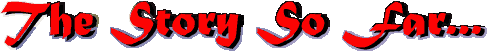



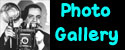




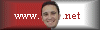
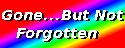


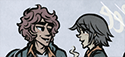


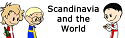














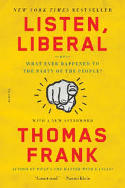

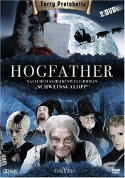

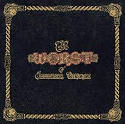


October 30th, 2006 at 2:55 pm
Windows having a shit fest over it…that’s a surprise.