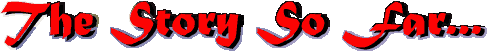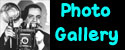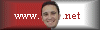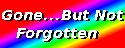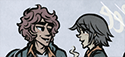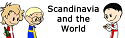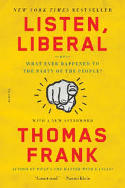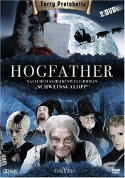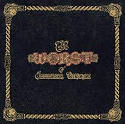Upgrading Bagheera…(again)
[Geek Alert…]
One reason I started this blog once upon a time, was as a way of journaling. I hadn’t kept a diary since I was a teenager, and I thought it would be useful to have a journal I could reference from time to time. I note here, that back in March of 2007 I wrote a series of posts about upgrading Bagheera’s (my art room Mac) data drive from 200 gig to 500.
This was back when my Big Scan Project (wherein I am running all the film I’ve ever shot through the Uber nice Nikon Coolscan 5000 ED film scanner I bought back in December of 2006) was starting to really fill Bagheera’s data drive. The plan was that, hopefully, the price of disk storage would keep going down, so rather then buy several terribytes of hard disk space upfront I would just replace the data drive when it got full and hopefully the next step up would be affordable by then.
I further note in my blog archives that I bought Bagheera back in October of 2004, from the local Apple store in the Towson Town Mall. Bagheera as I recall didn’t have a second hard drive in it when I bought it. I added the 2 gig drive at a later date but I don’t see it noted in my blog posts when I installed it, just a first reference to it on November 2005. I started the Big Scan in December of 2006. By March of 2007 I needed to upgrade the 200 gig drive to 500. It’s January 2009, and the 500 gig drive is almost full. Time to buy more.
I was going to go for 2 terabytes but I couldn’t find 2 locally and my favorite online computer parts store, Directron, didn’t have any for sale, surprisingly, because I know I saw them selling 2 terabyte drives a couple months ago when I was noticing I was getting close to the line on the 500. But I am up against the line now and I have some projects I can’t do without more disk space so I went to Best Buy and bought a 1 terrabyte Western Digital SATA for Bagheera.
It’s down in the art room now. Some things have changed since the last time I did this. For one thing, I’m using SuperDuper as my backup software now, not Retrospect. Retrospect put everything into one great big backup file with a companion index file…similar to the way a lot of backup programs work. SuperDuper simply makes a straight file copy of everything onto whatever other drive you point it to, making the backup drive’s file system identical to the one you’re backing up. What I like about that is that if my data drive fails for whatever reason, I can just plug in the backup drive (after making a safety copy) and I can get right back to work. Or I can just pull off files directly from the backup drive if and when I need to revert back to a previous copy of something.
But Retrospect had one feature that SuperDuper does not and that’s it does a verification pass after it’s done backing up. So I’m currently doing a Unix diff command on the two drives to make sure everything on the backup drive is good before I pull the old data drive out.
I use two Western Digital USB/Firewire external drives for my backups and keep one in my desk at work and the other here and rotate them weekly. I do this with Bagheera’s system drive too. The nice thing about Apple computers is that you can make a bootable copy of your system drive onto a Firewire external drive and if your system drive ever fails you can boot directly off the backup drive. I love that…it gives you much peace of mind.
The other thing that’s changed is I’m running Aperture 2 now. In my previous post I wrote about how Aperature made upgrading the data drive difficult because it would not use the volume name to get the path back to its referenced image files. So after I copied over my image library back over to the new drive, Aperture complained that it couldn’t find its reference files and I had to manually "reattach" the masters. Hopefully Aperture 2 does all that a little more elegantly now. We’ll see.
So right now Bagheera is doing a ‘diff’ on the data drive and the backup drive. I expect that to take most of the rest of the night. When that’s done, if the diff found no problems, I’ll start doing the drive swap. After I get that taken care of, the plan is to upgrade Bagheera’s system drive and upgrade to Mac OSX 1.5 (Leopard). I’m still at Tiger, largely because I am not sure how well Leopard will run on the only single processor G5 Mac Pro Apple ever made.
It took two months shy of two years to use up the 300 gig of extra space I bought back in 2007, but I’ve been spotty about sticking to the Big Scan. If I’d run Bagheera and the scanner constantly it would have probably taken less time, but I have other things I want to use Bagheera for besides scanning in old (and new) film, so the Big Scan is an off and on project.
Sometime this coming year I may well purchase a more powerful Mac Pro for the art room. Four years is pretty old in computer years, and already I’m seeing Mac software out there that won’t run on Tiger. But upgrading Bagheera is budget and work status dependent. If I’m looking for another job by the end of this year, like a lot of other Americans already are, I may be worried about more then how slow my art room Mac is getting. If I do it though, I’ll make the old machine into a dedicated film scanner and then just keep running film through it.