You Knew Maintenance Was Going To Be A Tad Pricey When You Bought It
I got a card the other day, ostensibly from Mercedes-Benz USA, telling me that an update to Traveler’s navigation system was available. If I ordered Right Now, said the card, I could get it at a reduced price. I say ostensibly because the card actually came from the company that makes the nav software, not Mercedes-Benz USA, and they got my name completely wrong. There is no Joseph Sciametta living here that I am aware of. Not even one of the usual misspellings like Garret or Ganet or Garnet, but Sciametta. And ‘reduced price’ is two-hundred dollars. Swell. I hate to think what the list price is.
So I call Mercedes-Benz USA customer support and make sure they have my name right in their system, which they do. The cards were mailed out with the return address as a post office box somewhere in Orem Utah, but MBA headquarters and customer support center is in Montvale New Jersey, and the navigation software is made by Navteq which is located in Chicago, so I’m guessing the mailout job was farmed out to some third party outfit in Utah whose people were too busy making sure proposition 8 passed to get the mailing list right. The 800 number on the card went to the sales office of the nav software company, and the web address seems to be registered to an anonymous re-direct service. If this had come to me via email I’d have assumed it was some sort of phishing scam.
I had an idea that the nav software update was out there though, because there was plenty of chatter about it on the Mecedes online forums. One thread, asking if it was worth the price, turned into a DVD swapping party. Someone got the bright idea to buy the DVD, install the updates and then pass it around. The users formed a kind of chain letter queue, and as one person got the DVDs they would install the update and then mail them to the next person on the list. I don’t know if any money was changing hands over this…I only skimmed the thread for information about the update, not how to get it. Look…if you can buy a car like this it isn’t as though you can’t pay for the upkeep too. It’s really unattractive for someone who can afford a Mercedes-Benz to be thieving the software for it. But then, I have to keep reminding myself that not all the guys on the online Mercedes forums actually bought their own cars. Daddy’s little boy and all that. The downside to owning anything that’s above and beyond in quality and craftsmanship is you’re in the company of all the shallow louts who own one for its status symbol value and nothing more.
So I went to my dealer and bought the update from them. The two parts department guys there both know me by sight now and it’s a pure pleasure talking to them. They are both Mercedes enthusiasts like me and pamper their own cars completely. I got my DVD set and headed home. For a moment I thought I might just pop the DVD in and do the update then and there. Good thing I didn’t. When I got it home I discovered that it typically takes two and a half hours to update the nav maps. Oh…and the Gracenote database.
Two and a half hours??! What am I supposed to do…run the engine for two and a half hours or drain the battery? The nav system in my C300 is on an internal 20 gig hard drive…not a separate DVD player as it is in some cars. So it wasn’t just a matter of popping out one DVD and popping in another. Which is good because a single DVD only holds about four and a half gig on it. The hard drive system in the Mercedes allows for more detailed maps and you don’t have to swap disks if you take a drive from one coast to the other as you do with some cars. But updating the software means copying over all that data. So I went back online and checked the forums for anyone who had done it on battery power alone. I didn’t want to kill the battery updating the nav software, but at the same time I didn’t want to be ilding the engine for hours at a time either.
After reading a few nav system update threads I got the impression that the battery would be fine. The day was mild and the weather called for dropping temperatures and rain and snow later in the week. So I reckoned better now then later. Because I had to leave the key in the ignition the entire time, and I only have street parking, I took out my steering wheel lock and popped out the valet key from the ignition key/dongle thing. I’ve said this before I think, but Traveler’s key isn’t a key exactly so much as a computer dongle that talks to the onboard computer whenever I stick it in the dashboard key slot. But there is a small physical key hidden inside of it that you can pop out, and use to lock/unlock the glove compartment and the driver’s side door. With that key in hand, I could put the dongle in the ignition, turn on Traveler’s Command system and leave the car while the software updated, locking the driver’s side door behind me. For extra protection I put the wheel lock on too.
The update came on two DVDs. You put the first one in the disc 1 position in the cd/dvd changer carousel and it starts the update program. First it checks to see if it’s on a system that’s compatible with the update. Then you get a prompt asking you to continue. You click "OK" using the armrest Command function knob and then a progress bar comes up on the screen and some jazzy music plays in a continuous loop. I muted the sound to save on battery life some, but I don’t know how effective that was because the sound system is still powered up even with the mute on. But I thought it might help save on battery life a bit and I was worried that two and a half hours of running the Command system would drain the battery, even though the folks online said it didn’t. After about fifteen minutes I came back outside to check on it and everything seemed to be going fine. A half hour later I came back out and saw that the video display had closed back up.
Ack! The car had shut off power to the Command system to protect the battery. The DVD instructions had warned me that might happen, and said if it did to just turn on the motor and let the process resume. I was hoping that wouldn’t happen because I didn’t know whether or not I could trust the update to resume gracefully. But now I had no choice. I started the engine and the video display popped back out. When I saw the boot up screen I thought for sure I’d have to start the whole thing over again. But the update program started back up, found where it had left off, and resumed. I breathed a sigh of relief and let the engine idle for a while before coming back out and turning it off again. For the next two hours I periodically started up the engine, let it run for a bit, and then turned it back off again while the nav software updated. Eventually a prompt came up asking for the second DVD to be inserted. Problem was, the first one wouldn’t come out.
The instructions say to just press the disk eject button above the disc slot. But that button did nothing. I tried turning off the Command system and then turning it back on. All that happened was I got the disc 2 prompt again and the eject button still did nothing. I thought about it for a moment. The disc 2 prompt didn’t have an "OK" button on it, but I thought it might be waiting for me to respond anyway. So I clicked the Command function knob as though there was an "OK" button there on the screen even though there wasn’t, and the prompt promptly went away. The disc changer screen came up asking me to select a disc to eject. I ejected disc 1 and inserted the second DVD and shortly after that the update finished. So the map updates and Gracenote database update consisted of slightly more then a DVD’s worth of data.
I started the engine and turned on the nav system, checked the local map and a few functions. Everything seemed to be working normally. The folks online say the new maps have a lot more detail in them, with more points of interest indicated. I’ll take a drive and explore the new maps later in the week. The nav system is one of those things I never really thought I’d want until I actually had one and now I don’t want to be without it. Just the other week I was wanting to go to a different Costco from the one I normally go to, because that one was out of something I wanted. Instead of printing out a bunch of MapQuest maps and directions I just grabbed a street address off of Google and plugged it into the nav system and let it take me there. Even when I’m driving somewhere I’ve been before, like to visit my friend in Stroudsburg the other day, I use the nav system to warn me a few miles in advance of when my turn offs are coming so I have plenty of time to get into the correct lane. It’s really helpful. I can just pay attention to the traffic around me and let the nav system voice tell me what lane I need to be in, and what exit to take.


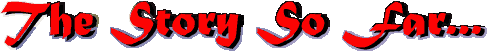



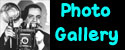




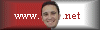
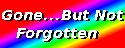


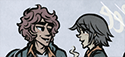


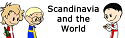














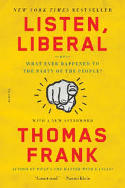

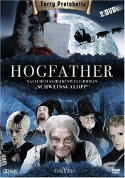

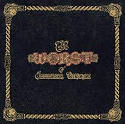


December 31st, 2008 at 5:44 pm
I had to update the nav system in my 86 Volvo Wagon a couple of weeks ago.
I was amazed at how much it cost! $12 bucks! But all I had to do was go into the truckstop and buy it, and it only took a few seconds to install it into the glove box.
Pretty good detail on that nav system, but the interface is a tad complex and hard to do while driving. You have to scroll through several pages of menus to find the map you want and then find the coordinates. But the screen is nice and big.
It is also made by this 3rd party guy, Randy McNally or something.
December 31st, 2008 at 5:49 pm
But seriously, doesn’t your Merc have a place to plug in your iPhone? Or is it some blue-tooth deal?
That car is mind-blowing! I’m sure that the rich-boy-toy daddies boys status symbol types have no clue, and less respect for just how well engineered and built those things are. I wonder how many of them update the nav system when all they ever do is drive it back and forth to the country club and some bar? A car like that needs to be driven!
December 31st, 2008 at 8:02 pm
I thought you’d rigged up a laptop with a NavSat device you ran on the passenger seat in the Volvo.
Yes, there is a iPod/iPhone plug in the glove compartment and the car can access the phone functionality via Bluetooth and the music stored on it via the iPod interface in the dashboard Command system. That was an option I made sure to get. The first Mercedes cut at iPod/iPhone integration wasn’t great because the sound level was too low and you got some digital whine when you turned it up. I got an upgraded iPod line amp and that fixed the sound. The iPod, I swear, sounds as good as any CD through the sound system, depending on how well the mix was done.
Some of the kids on one of the Mercedes forums I’m on are tricking their cars up in ways that make me want to scream. But on the other hand I’m glad people seem to like this new ‘C’ class and it’s selling well. Their reputation was hanging in the balance for a while because the previous model ‘C’s and ‘E’s had reliability issues. The entire German economy seems to have had some major heartburn during the reunification period and I’m told all the auto makers had issues. But Mercedes enthusiasts were upset, myself included. I could have bought my Mercedes years ago but I didn’t like the previous ‘C’ class At All. So I bought that Honda instead.
Yes…this is a driver’s car. Very much. I took an opportunity to open it up a few days ago on an empty stretch of Interstate. I won’t say here by how much, but it just floors me how serene that car is to drive at unreasonable speeds. And winding up and down twisty Pennsylvania mountain roads like I was doing a couple days ago is a pure pleasure.