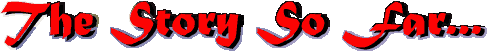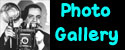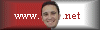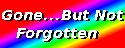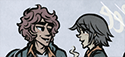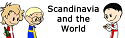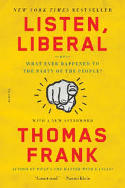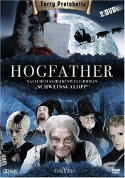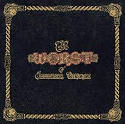Affinity!
I’ve been working on the new Home, Family, and Friends photo gallery. and so I’m spending more time in Affinity Photo, which will be my replacement for Adobe Lightroom. I was hesitant to dive into it without going through the tutorials because it’s UI and workflow is Very different. But I decided to just take the plunge because running Lightroom while I have my computer disconnected from the household network is becoming tiresome.
Why am I doing that? Because I don’t trust Adobe to not reach into my computer and turn off the software I bought a “perpetual” license for back before they went to their Rent Our Software Forever Or We’ll Turn It Off business model. They have already turned off the licensing servers for their stand alone versions and I’m pretty sure that means I can’t reinstall lightroom if I ever need to. Plus I’m also pretty sure they’ll be turning off all the old stand alone versions soon anyway, if they’re not already doing that. I was reading a thread on the AAEC members forum after the kerfuffle over Adobe’s new licensing terms, and how some cartoonists were keeping their copies of Photoshop…their legally licensed copies mind you…on machines they kept carefully isolated from the Internet just to make sure they could keep using the software they bought.
But I need to have my art room computer connected to my other household computers. So I can either turn off the Internet connection at my router, which still leaves me access to the other household computers and my NAS, but which turns off the entire household to the Internet, or I can just unplug the art room Mac’s ethernet cable, which means then I can’t reach my NAS and any of the data files I have on it, and I can’t reach the printers.
So I’m taking the plunge, finally, into the Affinity workflow. What I’m finding is this software is stunningly powerful…much Much better than Lightroom. But you have to get yourself adjusted to the very different user interface. And its document model.
Lightroom, like Aperture while it was still a thing (I loved Aperture’s user interface, but Aperture never really worked for us film photographers. Apple is not the software engineering genius it wants you to think it is), employs delta files that it keeps all your adjustments in. Things like exposure, contrast, dust removal, cropping, resizing, and such. This way it never changes your original image file, unlike a straight up image editor like GIMP. This is important for a photography workflow because, and especially with a digital original, that file IS your negative (in a sense). You want to keep it untouched or you’ve lost your original.
So what you see on your screen in Lightroom is the original image, plus the deltas. When you make a print, or export to a file to put out on the web or social media, Lightroom and Aperture would apply the changes you made in the delta file to the original, then do the export or send the print stream to the printer. When you Save, you are only saving the delta file. Your original image remains untouched.
Affinity does it differently. If you Save instead of Save As, thankfully it first gives you the choice of overwriting your original, or saving to its own proprietary file format. Once you save it to its own file format Save always saves to that, and your original is secure. There is no separate delta file. What there is are a series of “layers” over your original that contain the adjustments you make. Affinity calls these “adjustment layers.” So in a sense the deltas are included in the Affinity file, not as a separate file that’s merged with your original as needed. You can see all the adjustment layers in a layer toolbox similar to the ones in GIMP or Photoshop. If you want to remove an adjustment you remove that adjustment layer. You can also deselect each adjustment layer to see the effect they have on the original.
I am very impressed with Affinity’s handling of my photos. It is a big step up from Lightroom, although granted I haven’t updated my copy of Lightroom since Adobe went to its rent it forever business model instead of just selling you the upgrades. Maybe Lightroom has improved. I don’t care.
Affinity is still maintaining its version 1 which works on my older Mac Pro. Version 2 needs the newer Mac or Windows operating systems and thereby the newer hardware. But it is also not rental software. You buy a license just like in the olden days. I’m almost completely free of Adobe in my art room workflows now. All I need is to write a program to make my web galleries.