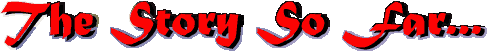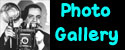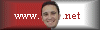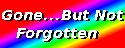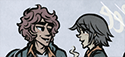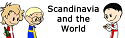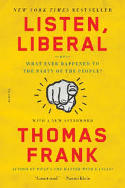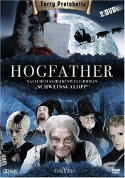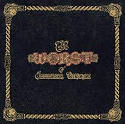Epson <-> Mac Color Matching Still Eats Toxic Waste
Color matching between the new Epson Inkjet printer and the Mac is still no damn good. I’ve got into a habit now of doing test prints on 8×10 sheets before I print larger because even if the last six came out okay on a particular set of settings that absolutely does not mean they all will. So I end up wasting a lot of paper and ink…both of which are too damn expensive to be wasting but I have no choice.
I’m using Adobe Lightroom. On the screen my images all look to have the same density. The Epson printer, a SureColor P600, seems to just want to make up its own mind about what they should look like. I’ve tried letting the printer manage colors and I’ve tried letting the Mac manage them and I get closer letting the Mac do it but it still gets some of them completely wrong.
Way back in the day I had a version of MacOSX and an Epson printer that got along perfectly. Then I made the mistake of upgrading the OS. Color matching has never worked right since.